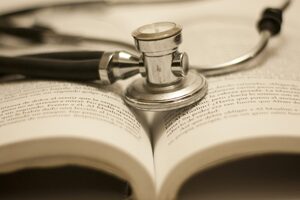I hope you are all doing as well as possible during these trying times. We thought it might be helpful to share Verus’ experience with a remote workforce as it has become a necessity for a business in the times of social distancing.
After being affected by powerful hurricane Sandy in 2012 and subsequent powerful hurricanes had severe impact in the US, Verus realized that to stay open and be able to help our clients in those especially pressing times, we needed to invest in moving our operations into a remote environment. With that goal in mind, in the summer of 2016, Verus finalized the infrastructure to support a remote workforce, and after a trial period, offered the opportunity for employees to work remotely. We did not go 100% remote. We maintained a physical office and a policy that requires remote workers to work in the office a few days a month.
Verus’ experience setting up a remote workforce infrastructure and related procedures to support a remote workforce provides us with a unique perspective as we have dealt with many of the trials and tribulations that come with such a task. This experience gave us the flexibility to be adaptable and react quickly to situations like the one we are facing now.
Here is a list of some of the main items to consider:
- Security
- Maintaining company culture
- Company events
- Social isolation
- Productivity and effectiveness
- Interactions both planned and ad-hoc
- What software to use to facilitate a remote workforce
- Sharing ideas effectively
- Productive meetings
- Old habits formed from being used to always working together
- Training and sharing of best practices to develop new habits
- Knowing who is available and when
- How to handle mail and other deliveries
As you can see, this is an expansive list, and if I were to give each of these items the full attention they deserve, this blog post would be too long for most of you to bother reading. Instead, I will focus on a few essentials that you, with the proper help, can implement in a relatively short timeframe to enable your office to work remotely.
Here are four necessary steps you need to address:
- Remote Access Solutions (allows you to access your office computer and software)
- Video Conferencing Software
- Security and Privacy
- Policies and Best Practices for Managing Your Work and Staying Connected
- Remote Access Solutions
The simplest and most straightforward solution is to use software that allows you to remote control your office computer from your computer at home. The remote control software will give you access to all the software that your office computer can access. Search online for “remote access software” to find providers. Some of the better-known software packages are GoToMyPC, TeamViewer, and LogMeIn.
You can also use Cloud Drives to share files efficiently, but be aware that your employees may download files to their home computer, and secure data may be at risk. Configure the Cloud Drive software not to allow downloads but instead mirror hard drives or provide the ability to work on the file in the cloud. Some well-known providers are Microsoft OneDrive, Google Drive, and DropBox. Microsoft Office 365 and Sharepoint are also options.
More advanced solutions are to use a Virtual Private Network (VPN), Remote Desktop, and Terminal Servers, but these will require additional specialized skills and resources to configure and deploy properly.
- Video Conferencing Software
One of the keys to a successful remote workforce is to communicate effectively. Using a Video communication software goes a long way to replace the face to face interaction we are used to from the office. Use the software to hold both scheduled and ad-hoc meetings, informal chats (water-cooler talk), and to stay in touch with each other.
In the beginning, it may be useful to schedule a time with all members of your team/department to meet, so everyone gets used to using the software and to interact with each other via Video.
Here are some popular video conferencing applications to evaluate: Zoom, GoToMeeting, Skype, and Webex.
- Security and Privacy
Unfortunately, cybercriminals don’t take a break just because these are trying times. Make sure you have protocols in place to keep your data safe. For example, if you use remote access software, identify a VPN to install on all employees’ home systems, so data is encrypted.
Consult your IT professionals and ask them to review your setup to make sure that your implementation is secure. You may also want to contact your insurer to inform them about the changes you have made and make sure you are covered.
- Policies and Best Practices for Managing Your Work and Staying Connected
Put in place policies and best practices as fast as you can. Make updates to Employee Handbooks to reflect the new realities and create a Bring Your Own Device (BYOD) Policy since employees may be using personal devices to access work software and data.
Establish communication protocols and best practices using the video application you decided to use. For some great ideas and tips, see Verus’ COVID-19 Resource page: https://verusllc.com/covid-19-resource-for-law-firms/. This page is continuously updated, so check it often for new useful tips.
Last but not least, somehow, your food pantry and your fridge keep calling your name, so be careful how often your respond…
Everyone’s situation is different, and I did not address all possible scenarios in this brief post. For example, if you have to work with mail and documents, you may need one or more persons in the office to scan documents received via mail and other materials and distribute them to the employees working remotely. You should limit in-office work only to the essential personnel that you need to handle these tasks, and make sure the employees in the office practice social distancing and the recommended hygiene.
Stay safe, and if you have questions, feel free to reach out to us at info@verusllc.com or via chat.